11.2.1.5 The "Files" Tab
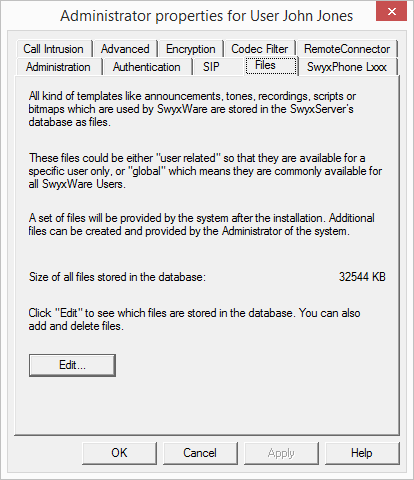
In the SwyxWare installation, global files such as ring tones, announcements etc. are created for all users. In addition, further files can be created specifically for this user. For example, the user can record his own announcements or generate his own scripts. These user-specific files can be edited by the administrator here.
With "Edit..." you open the list of files specifically for this user.
Here you can add or remove files, or save them under another name. The total size of all files created for this user is given.
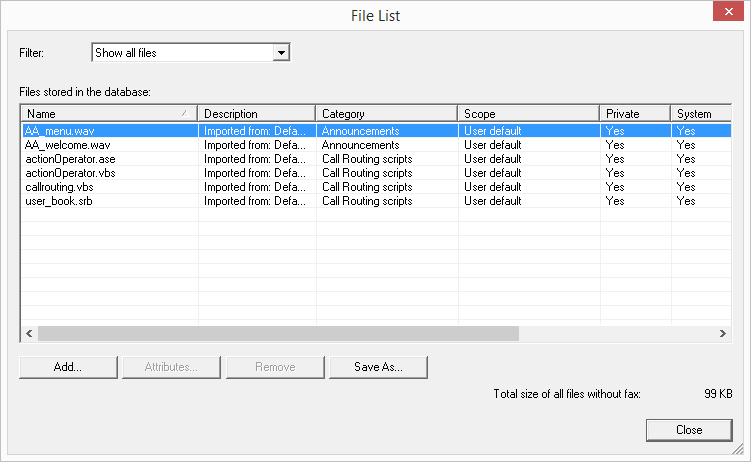
With "Attributes...", the properties of the files can be changed, so that these user-specific files (e.g. a new announcement within a script) can also be made usable for other users.
With "Add...", the administrator can make further files, such as announcements and ring tones, available for the user.
See File Properties.
Last modified date: 01/24/2024