7.5.10.1 Add files
If you add a new file, you can set the properties of this file. However, you can also change these properties later, by editing "Attributes...".
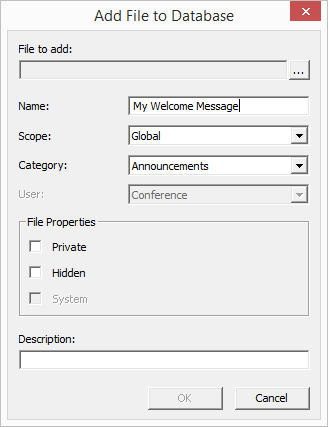
If you are adding a file, you enter the path and the file name in the "File:" field, or search for the file.
When adding a file you specify the name under which it should be saved in the database, and the scope of this file's availability:
This file will be available to all users who are logged on to this SwyxServer.
Here you select the user to which this file should be assigned. This file is then available only to the selected user.
Here you select the user to which this file should be assigned. This file is then available only to the selected user.
This scope is defined when adding the file, and cannot be changed afterwards.
Category
Specify the category to which this file belongs. The following categories are available:
File Properties
Specify the properties of this file:
Private | This file is only accessible to the user himself, e.g. in one of his scripts. Example: Call Routing script with password |
Hidden | This file does not appear in the selection drop-down lists. Example: The file '20m.wav' (twenty minutes) belongs to the time announcement, and does not appear for the selection of a welcome message. |
System | This file was created during installation, and is always write-protected. |
Description
The description can contain more detailed information about this file.
Last modified date: 01/24/2024