If you disable the VoIP feature while using Swyx Mobile for iOS, calls are subject to the resulting fees of your mobile service provider. |
If you disable the VoIP feature while using Swyx Mobile for iOS, calls are subject to the resulting fees of your mobile service provider. |
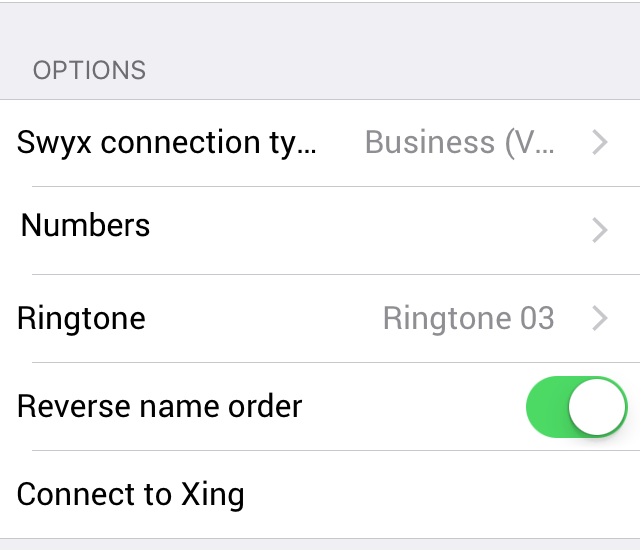
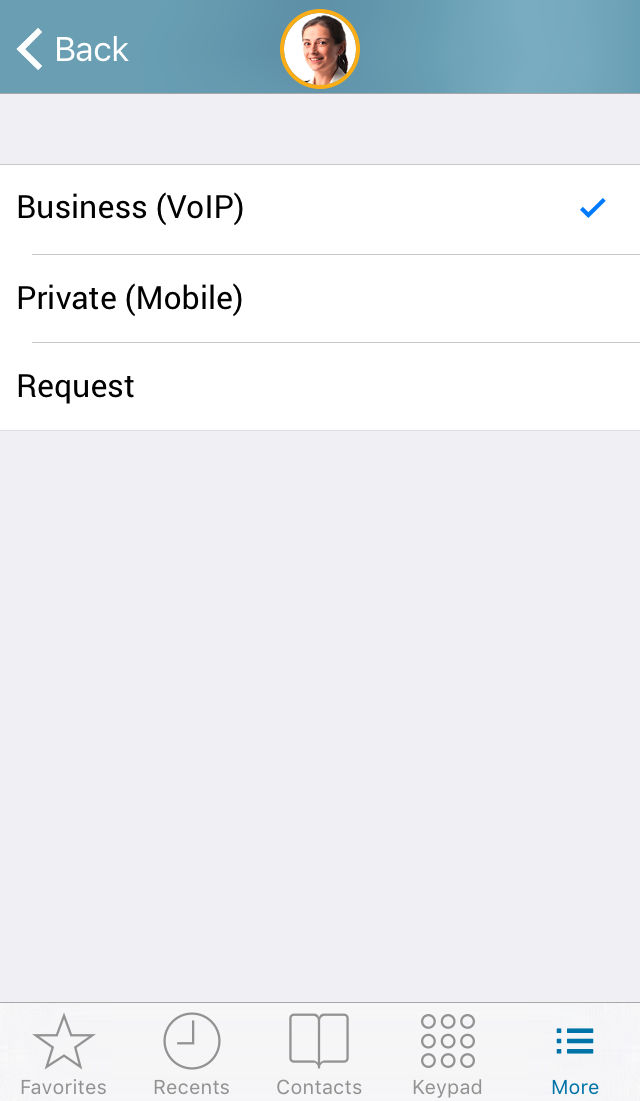
Business (VoIP) | All calls are made via an existing internet connection (VoIP). |
Private (Mobile) | All calls are made via your mobile network. |
Request | When attempting a call, you can choose individually whether you would like to make the call via VoIP or your mobile network. |
The global settings of the connection type made in this context can be changed manually per call. For further information please refer to Starting and ending calls. |