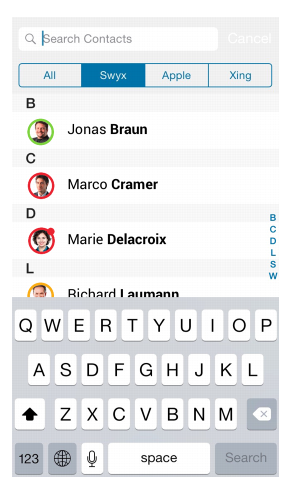
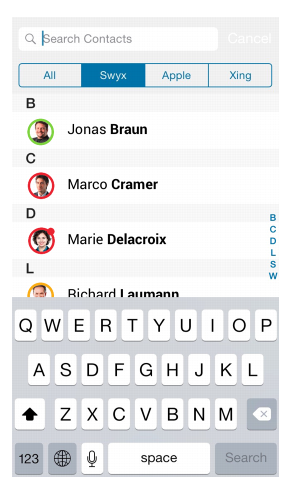
All | The contacts from all sources are displayed in alphabetical order. |
Swyx | All contacts registered on your company's SwyxServer are displayed. |
Apple | All of your iPhone "Contacts" are displayed. |
Xing | If you have a profile on the professional social network Xing, you can import the corresponding contacts into Swyx Mobile and have them displayed. |