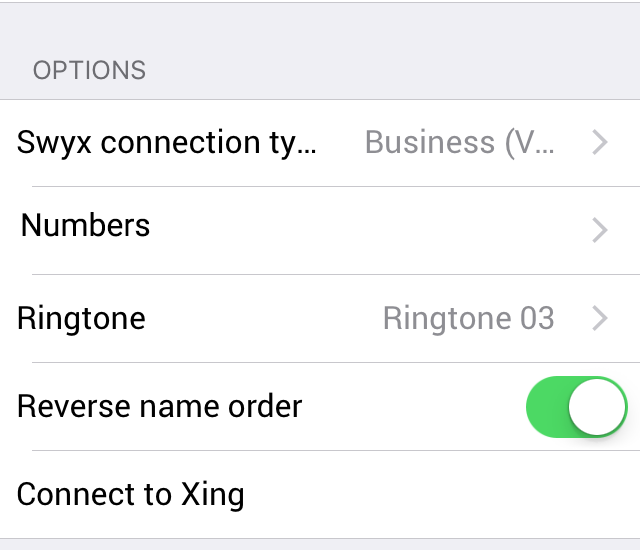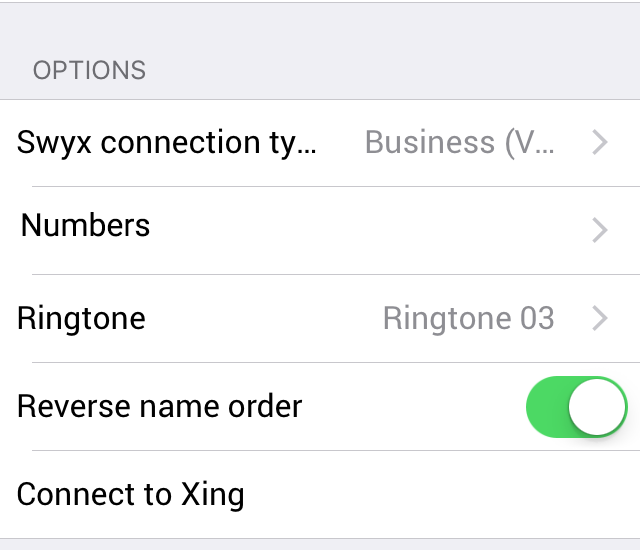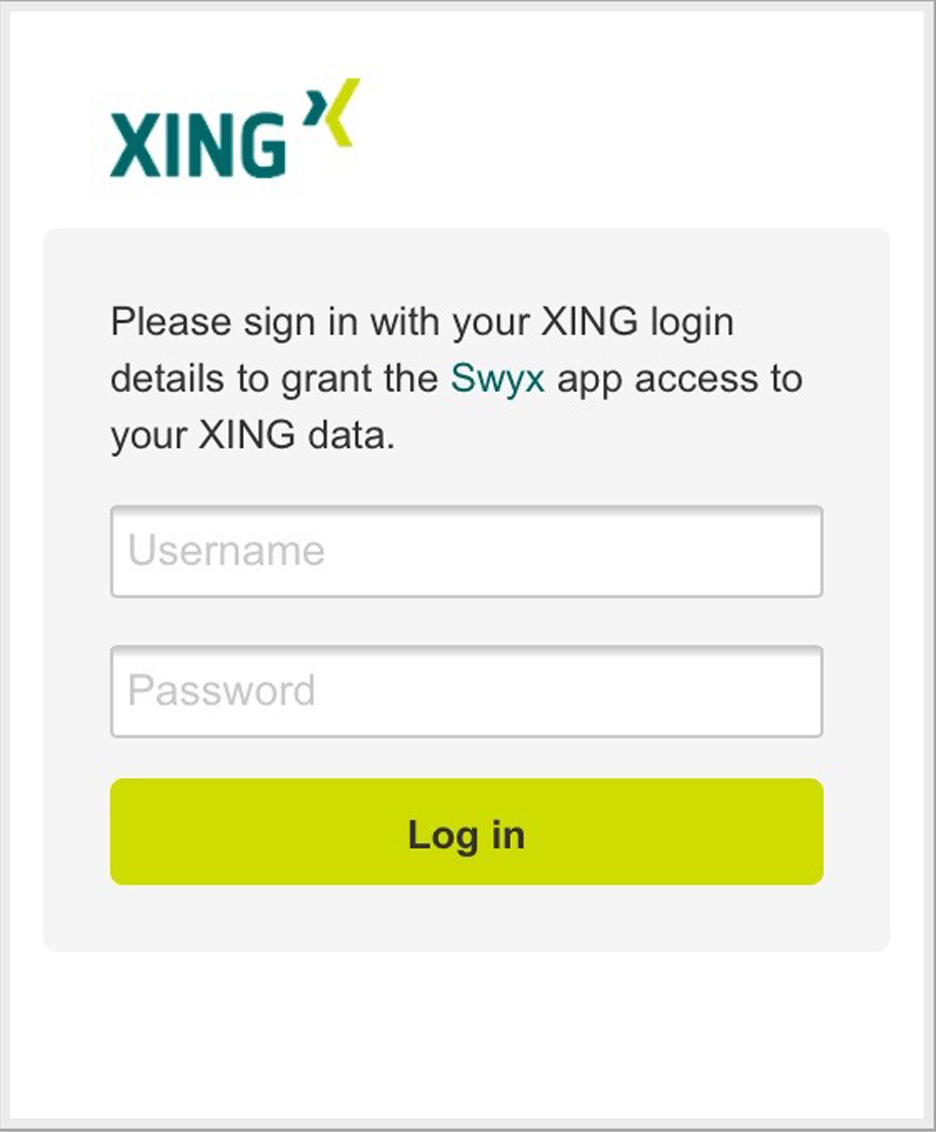Importing Xing contacts
Do you frequently work with external business partners? Swyx Mobile 2015 for iOS gives you the opportunity to import the contact details and user pictures of your Xing contacts into the application.
To import Xing contacts into Swyx Mobile:
1. Tap on “More | Settings“, and select the option “Connect to Xing”
A Xing login window opens in your Safari browser.
2. Log on to Xing.
Your Xing contacts are automatically imported can be displayed as a contact list.