The "Properties…" Dialog:
The "Relationships" Tab
The "Relationships" Tab
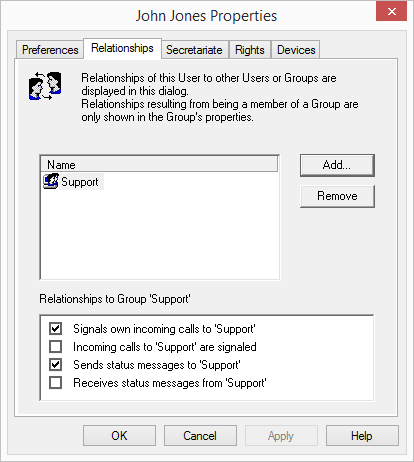
Here you can display the user groups the user is associated with and the call or status signaling defined for these group relationships. Relationships will be explained in detail in the following chapter on the subject of "Groups".
If you have used a SwyxLink trunk to configure cross-server connections to another SwyxServer (How to configure a SwyxLink trunk), then you likewise specify here the recipient on the linked site to whom the selected user signals the status. This can be an individual user or a group.
A user can only call another user per intercom connection or use the SwyxIt! Messenger if he or she is signaled the status of the other user.
In the current version the Intercom function cannot be used between different servers.
Last modified date: 01/24/2024