11.2.6.5 The "Shortcuts" Tab
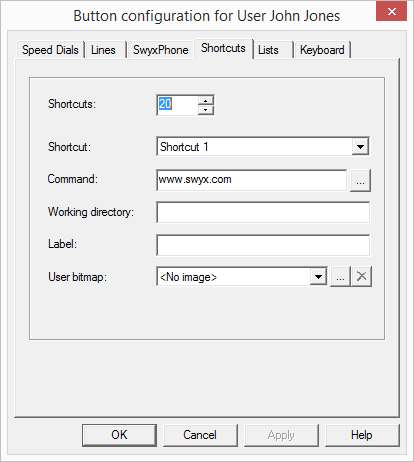
You will also find this tab in the dialog "Button Configuration for User...".
The number of Shortcuts can be defined in this page. You can also assign any command you want and a corresponding working folder to any defined shortcut, much like a Windows default shortcut.
As with all other buttons, you can assign a name and a bitmap to the button. Both will appear on the user interface of the telephony client SwyxIt!.
Last modified date: 01/24/2024