11.2.6.1 The "General" Tab
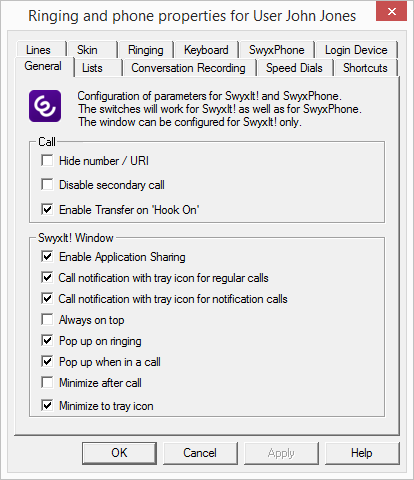
Call
In this section, you can switch the Hide Number and Disable Second Call options for the selected user on or off.
This requires that you have two calls. If the call you have initiated is active, you can connect the two callers to one another by simply placing the handset on hook. Here, you can activate the "Transfer on Hookon" function. If you did not initiate the active call (i.e. you received the call), the connection will be terminated by hook on. The second call will remain on hold.
Example:
Subscriber A is called by C. Then subscriber A begins a second call on another line to subscriber B (e. g. for an Inquiry Call). If A goes on hook, subscribers B and C are then connected to one another.
You must place the handset of the device on hook. If you click on the SwyxIt! interface to end the connection, the two lines will not be connected to one another.
SwyxIt! Window
In the lower section, you can define the settings for the general behavior of SwyxIt!. For example, you can define the behavior of the window during or after a call and application sharing.
Last modified date: 01/24/2024