11.2.2.2 The "Alternative Numbers" Tab
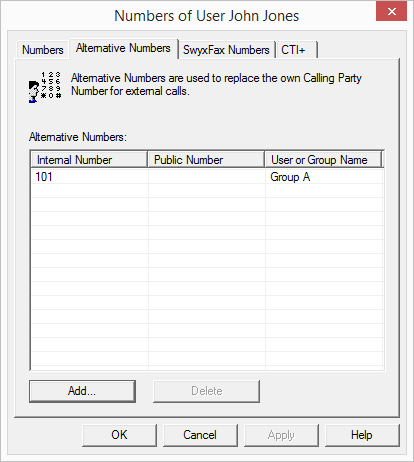
Alternative numbers can be specified here, which the SwyxWare user signals to the call partner on outgoing calls.
Which alternative number the user finally signals is defined on a line in the SwyxIt!/SwyxPhone. Alternative numbers are marked there by the addition Alternative number. See The"Line keys" Tab.
Example:
The administrator can allow every SwyxWare user to signal the operator's number (+44204666100) externally, by adding this number as an alternative number to the group "Everyone". This allows every user to configure this number on the line button as outgoing number.
To remove the assignment of the alternative number, highlight it and click on "Remove".
If the deleted number is specified within the user configuration as the number/URI for outgoing calls, then outgoing calls that should go via this number are discarded. So use another number/URI for incoming and outgoing calls.
To add an Alternative Number, which the SwyxWare user should signal on outgoing calls, click on "Add".
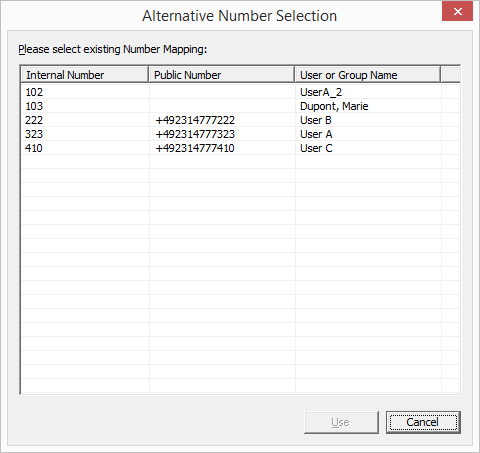
Available for selection are all numbers which are assigned within SwyxWare and are not allocated to this user. Highlight the alternative number you want, and click "Use". Close the tab with "OK" to save the changes you have made.
Next, configure the number/URI for outgoing calls for the SwyxWare user on a specific line button. See The"Line keys" Tab.
Last modified date: 01/24/2024