11.2.1.10 The "Codec Filter" Tab
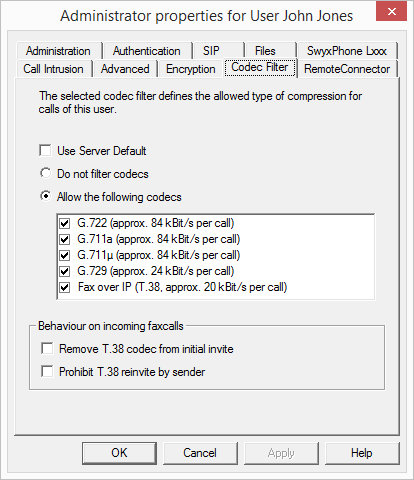
Here you can specify which compression type (Codecs) you want to permit for this user's calls, and filter out T.38 in the setting up of a fax connection.
You can choose from:
If you want to use for this user the settings that were globally configured in the server properties, activate this option.
When "Do not filter Codecs" is selected, all media data whatever the Codec is forwarded for this user to the destination (transparent mode). This setting allows foreign Codecs unknown to SwyxServer to be used, e.g. Video. This option can only be activated when the option "use default server setting" is deactivated.
Here you can specify the compression type for this user's calls. The Codecs can only be selected when the option "Use server standard setting" is deactivated.
If voice data is used with a Codec which is not permitted for this user, the call is aborted. An error message follows.
Behavior in case of fax connections
When a fax connection is set up, the T.38 protocol is negotiated between the two devices involved. Certain variants of this negotiation may not be supported by some IP adapters. Use the following filter options to establish compatibility with such devices.
Remove T.38 codec from initial invite
Some IP adapters cannot correctly interpret an initial connection request which includes T.38 as well as voice Codecs.
If this option is set, SwyxServer removes T.38 from the initial connection request. The fax devices first set up a voice connection and then switch to the fax protocol T.38 because of the fax tone (CED tone, 2100Hz).
Prohibit T.38 reinvite by sender
The receiving fax device switches to T.38 after detecting the fax tone (CED tone, 2100Hz). Alternatively, the switch to T.38 can be carried out by the sending fax device. Some IP adapters don't support switching by the sender.
If this option is set, SwyxServer suppresses a switch to T.38 by the sender.
If the receiving side involves a combined phone/fax device (fax switch), a fax data transmission is impossible when the option "Prohibit T.38 reinvite by sender" is activated.
The option "Use server standard setting" is activated as default in a new installation of SwyxWare, or in an update. The selection of the Codec filters, as of the options of the area "Action on fax receipt", is accordingly deactivated. The options cannot be selected.
Last modified date: 01/24/2024