11.2.1.3 The "RemoteConnector" Tab
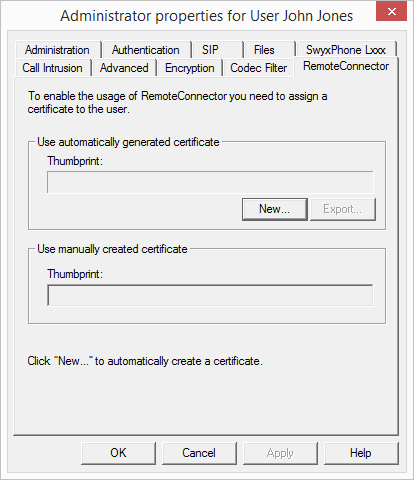
This tab is used to generate the digital SwyxRemoteConnector client certificate for the user, or to assign an existing one. Via SwyxRemoteConnector, a user outside the local (LAN) or virtual private network (VPN) can log in to SwyxServer.
During a new installation or update to SwyxWare V. 13.20 you can have client certificates created automatically for all users, see Swyx Connectivity Setup Tool
The "Use manually generated certificate" mode is supported only for compatibility with the older SwyxWare installations and is no longer recommended.
Only one of the two tab areas is active, depending on the mode selected for certificate management.
Select the desired mode via Swyx Connectivity Setup Tool.
If a "404" error occurs during the connection between client and server, although all required services are running, the valid client certificate may be missing on the user's terminal device. Re-assign the client certificate to the user or generate a new one.
Last modified date: 01/24/2024