The "ISDN Ports" Tab
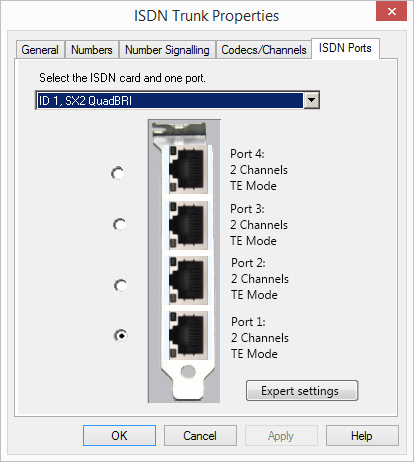
The following settings can be made:
Select ISDN card and port
Select the ISDN card from the list. According to the ISDN card, the available ports are displayed. Select the port to be used. The selection of the port is visualized with the help of a blinking LED on the ISDN card. This lets you see easily which port the ISDN connection cable must be connected to.
For information on deactivating and reactivating a trunk, please see Activating and deactivating a trunk.
Please note that the available ISDN cards will only become visible within the "ISDN Ports" tab after the Swyx Gateway service is started.
Expert Settings
Further settings can be specified here. However, these should only be selected after explicit consultation with support!
Last modified date: 01/24/2024