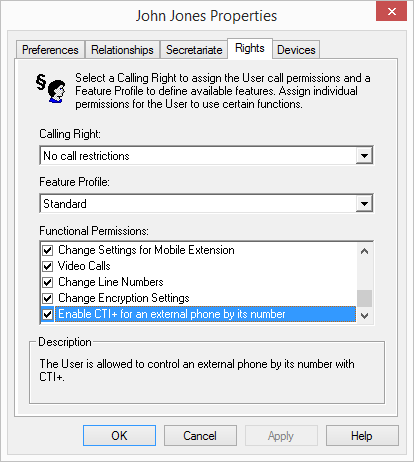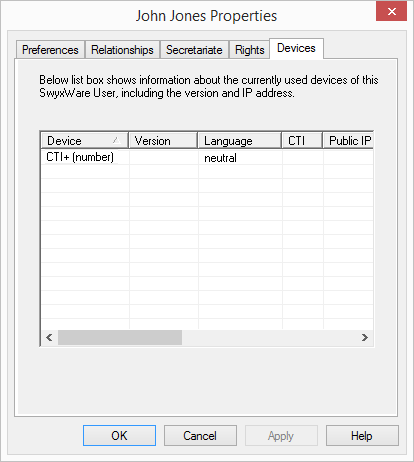25.2 Authorize SwyxCTI+ with external phone via its number.
SwyxCTI+ with an external phone via its number can be configured in the user properties on the "Rights" tab.
This option is disabled by default, as an activation would significantly increase resource consumption (e.g. memory usage, start and stop behaviour.
How to authorize SwyxCTI+ with an external phone via its number.
1 Click an entry in the user list with the right mouse button.
2 In the context menu, select "Properties" and click on the "Rights" tab.
3 Under "Functional Permissions:", activate the option "Enable CTI+ for an external phone by its number".
4 Click on "OK".
Under the "Devices" tab in the user properties, the entry "CTI+ (number) is now listed among the used devices.
If the entry is not visible, the service has not been started or not enough SwyxCTI+ licenses are available. Check the entries in the Eventlog.
Last modified date: 01/24/2024