The "Properties…" Dialog:
The "Voice Box" Tab
The "Voice Box" Tab
A separate Voice Box (answering machine) can be configured for each group.
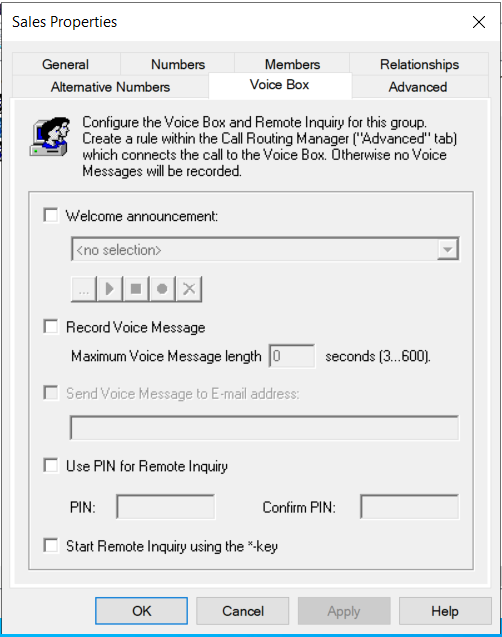
Just as with a user, a standard greeting can be played or an individual greeting can be recorded, which is then played as soon as a call is transferred to the Voice Box. The maximum length of the voice message in seconds and the e-mail address(es) to which the recorded voice message should go can also be specified.
If the * key is also to be used to retrieve the group voice announcements via remote inquiry, the function can be activated here. However, this requires a PIN configuration. When calling a SwyxWare group number, the user identifies himself to SwyxWare using his PIN and can then first listen to the new and then all existing voice messages of the group, play them repeatedly and delete them if necessary.
In order for voice messages to be recorded, you must create a rule in the Call Routing Manager (Advanced tab) that routes the call to the Voice Box. See Call Routing
Last modified date: 01/24/2024