The "Properties…" Dialog:
The "Advanced" Tab
The "Advanced" Tab
Here the Call Routing Manager opens with the rulebook of the selected user.
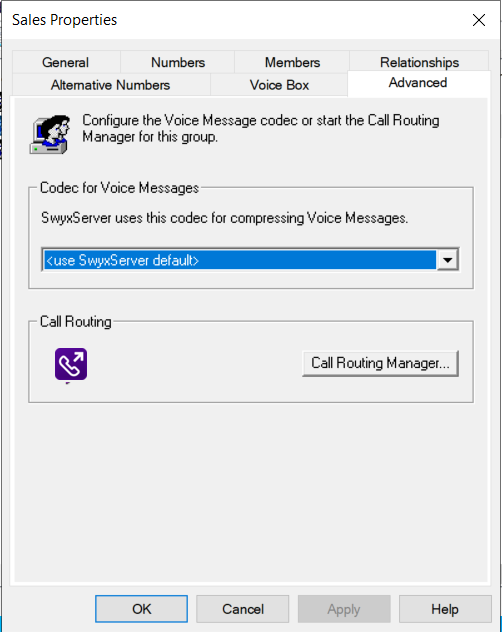
Codec for voice messages
The codec for compressing voice messages for the group can be set to the server default or a special codec.
Open Standard RFC 6716 (.opus) | Dynamically adjustable bit rate. Best audio quality/storage spaceratio. (Default setting after installation. |
Microsoft WAV Audio G711 | WAV file, G.711 compressed |
Microsoft WAV Audio GSM | WAV file, GSM compressed |
Microsoft WAV Audio PCM | Standard WAV file, not compressed |
Call Routing
Here the Call Routing Manager opens with the rulebook of the selected group.
Please note that scripts created using des Grafischen Skript Editors must be signed for your SwyxServer. Otherwise the Call Routing Manager cannot apply them in its set of rules.
Last modified date: 01/24/2024