2.4.10.13 Terminate call
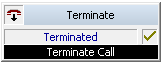
This block is used to terminate the call. Using the parameters, you can define the signaling indicating to the subscriber why the call was terminated. This will then be transmitted to the caller via ISDN as the cause for the disconnection. You can use the following reasons:
The block “Terminate call” can be used together with the block “Wait for Disconnect”.
Example (CallingCard):
A call has been forwarded by the script. The block “Wait for Disconnect” is inserted after connection with a Timeout (e.g. depending on the credit on a CallingCard). After this time period has expired, the connection will automatically be terminated.
Under "Properties", all three tabs "General", "Parameters" and "Connections" tabs are available for this block.
This is how you define the parameters for “Terminate call”
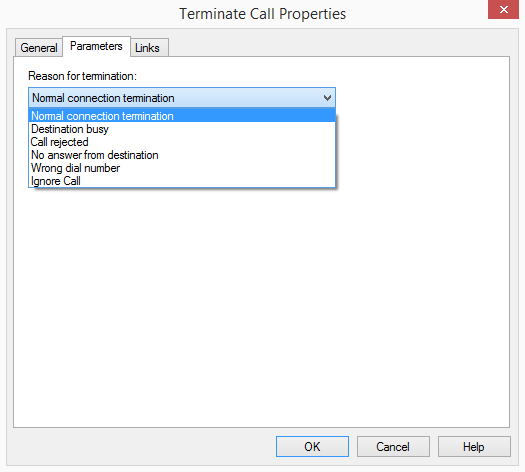
Links
The “Terminate” block has only one output “Terminated” and it will always be exited through this output.