2.4.9.3 Day of Week
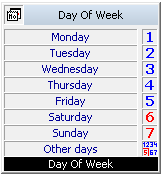
This block makes it possible to differentiate between the individual days of the week, providing a number of different branches. Under “Properties”, the tabs “General”, “Parameters” and “Connections” are available for this block.
Links
You can define up to eight different branches, one for each day of the week on which a call is received. If the script is only important for some days of the week, you can use the output “Other days” for the remaining days in general.
To design an error-free script, a path must be defined for every day, otherwise you will receive the message “Not all days handled” in the Info pane. If the display of another connected output is deactivated on the tab, you will receive warning concerning this e.g. “Day of week output ‘Sunday’ not connected” in the Info pane. Not all eight outputs can be occupied. If all days of the week are connected and also the output “Other days”, the warning “Output ‘Other days’ not available” will appear.