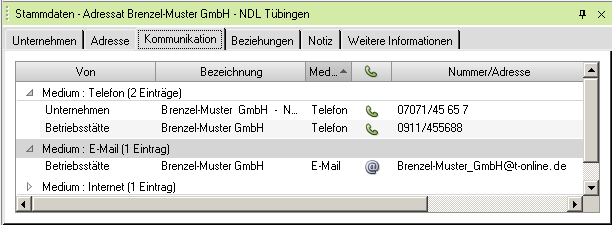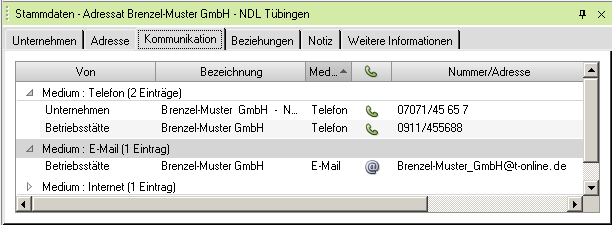Call contacts from DATEV pro
You can call contacts directly from the DATEV master data overview.
This is how you call contacts from DATEV pro
The list "Communication" is called up in DATEV pro.
1. Click on the handset icon beside the number you want.
The SwyxIt! window appears in foreground. The connection is set up via SwyxIt!. The call data is entered in the DATEV telephony log.