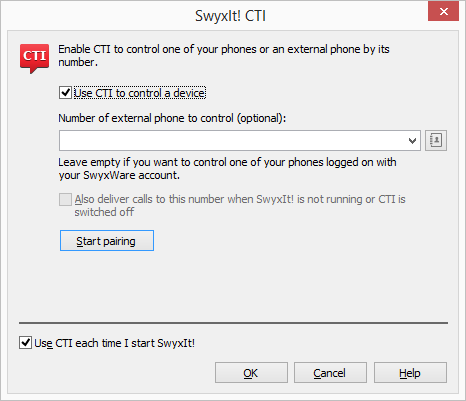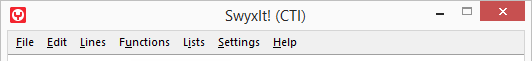CTI SwyxIt! controls a telephony device
SwyxIt! is installed on the user's PC and controls a telephony device which is running in CTI mode (e.g. a SIP device or a DECT device), and is logged on under the same SwyxWare user. In this case, the telephony device is independent from the PC and works also when the computer is turned off.
With CTI SwyxIt!, you have the following options to control a telephony device:

Dialing can be made directly from Outlook or another application, the Caller/ Redial List or the phone books.

Hold, Transfer, Start Conference, Callback or Callback on busy

Start or accept another call

Collaboration

Video function
Not available:

Conversation recording

Speaker button and microphone of the CTI SwyxIt!

Taking incoming calls with SwyxIt!
How to activate the CTI mode to control a telephony device
1. Click on “Settings | CTI..." in the menu bar.
2. Mark the checkbox "Use CTI to control a device".
3. Click on "Start pairing". SwyxIt! is now searching for telephony devices, which are logged at the SwyxServer under the same user. All available devices ring.
4. Pick up the receiver of the desired device and follow the instructions. Put back the handset.
5. Click on ”OK”.
Now you can execute the above mentioned functions for your telephony device within CTI SwyxIt!.
By activating the checkbox "Use CTI each time I start SwyxIt!", you select whether the CTI mode is active for the current SwyxIt! session only or set as default for every start.
In the headline of SwyxIt! you can see a note (in brackets) stating that SwyxIt! is running in CTI mode.
In the “Settings” tab of the Skin, you can also see whether CTI is activated or not.
| Please make sure that the appropriate SIP settings are activated within the CTI SwyxIt!, if you use telephony devices with SwyxWare Administration. Ask your system administrator should you have questions about this. |
| Please note that only telephony devices registered at the same SwyxServer and under the same user can be found. Ask your system administrator should you have questions about this. |
| Please note that some telephony devices (e.g. SwyxPhone D310) may ring, when a call is established. In this case, simply take the handset off the hook. |