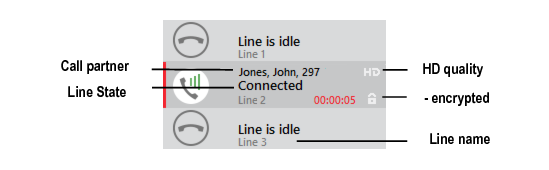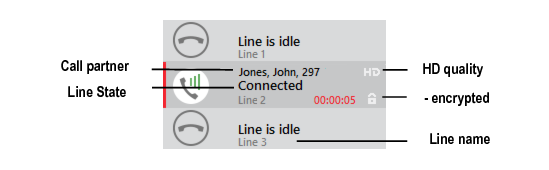Lines
With SwyxIt!, you have access to three (default) or more lines. These are shown on the interface tab „Dial “ as speed dial buttons with information area. The line buttons serve for display purposes, but also offer a wide range of functions.
Functions
With a click of a mouse, you can select the line you want to speak on, switch between lines, and join lines by using the Drag & Drop function in order to connect two subscribers.
You will find detailed information about lines and their status in
Chapter Lines.
Information
The line buttons show a variety of information about the current line, e.g.:

The telephone number and name of the caller,

Current connection duration, the state of the connection and any current charges
On older skins, this information appears in the display.
For other adjustments (e.g. the type of information displayed on the lines), you need the Skin Editor.