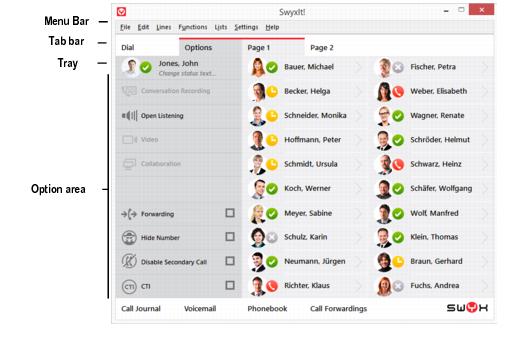SwyxIt! interface elements
The SwyxIt! standard skin has two feature tabs on the right side, between which you can navigate. On the right side, there are two tabs with configurable name buttons.
When starting SwyxIt!, you will see the tab „dial“, which contains the most important SwyxIt! functions.
Further functions can be found under the „Options“ tab.
The menu bar, the tab bar, the tray and two tabs with configurable speed dial buttons are visible by default.