4.1.1.3 Example view: Userinfo
|
Icon
|
Description
|
|---|---|
|
If the status is red, this indicates that the user has an active call outside the queue.
|
|
|
If the status is red, this indicates that the user has an active call within the queue.
|
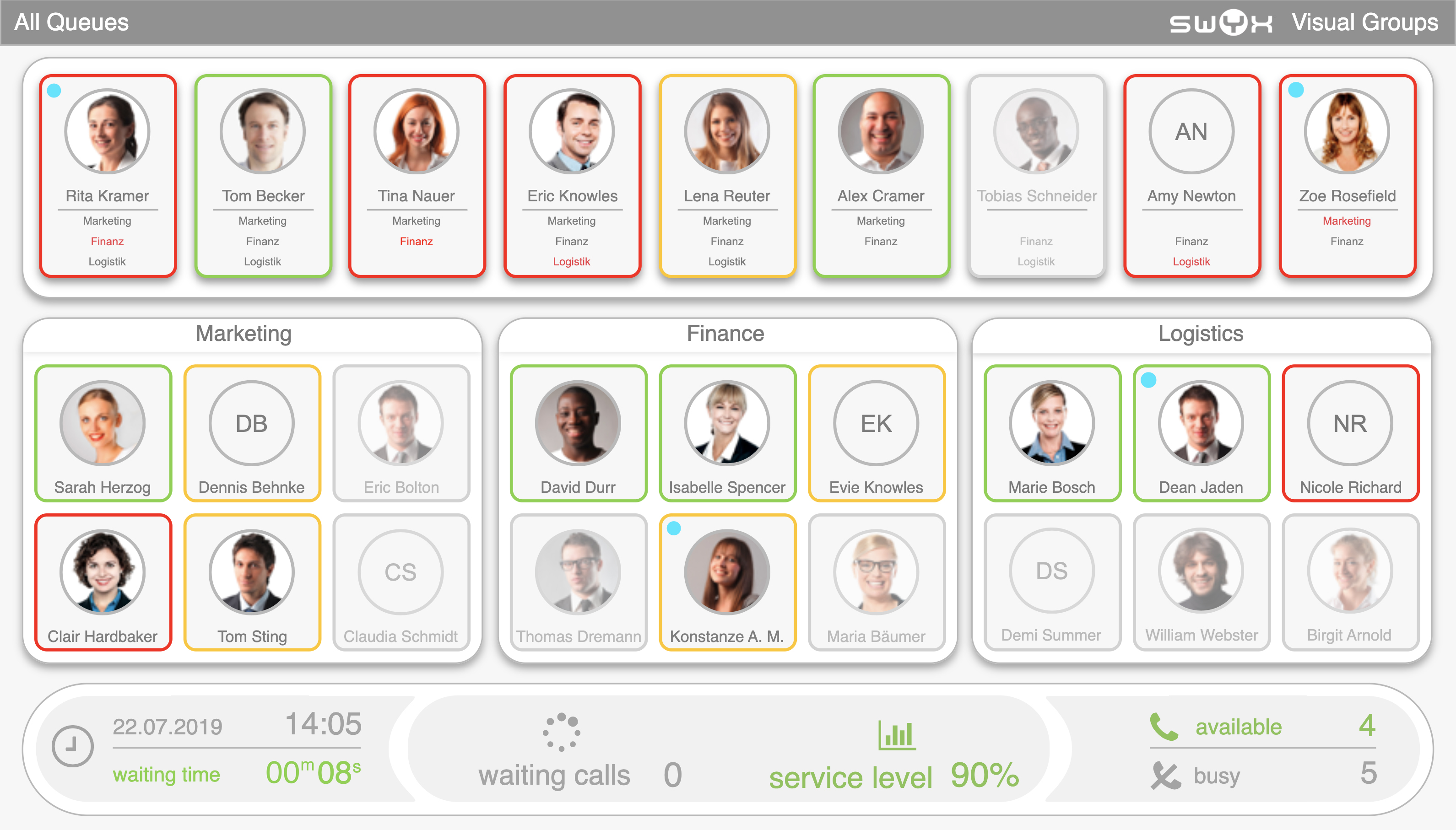
Abb. 4-5: Example wallboard userinfo in light mode
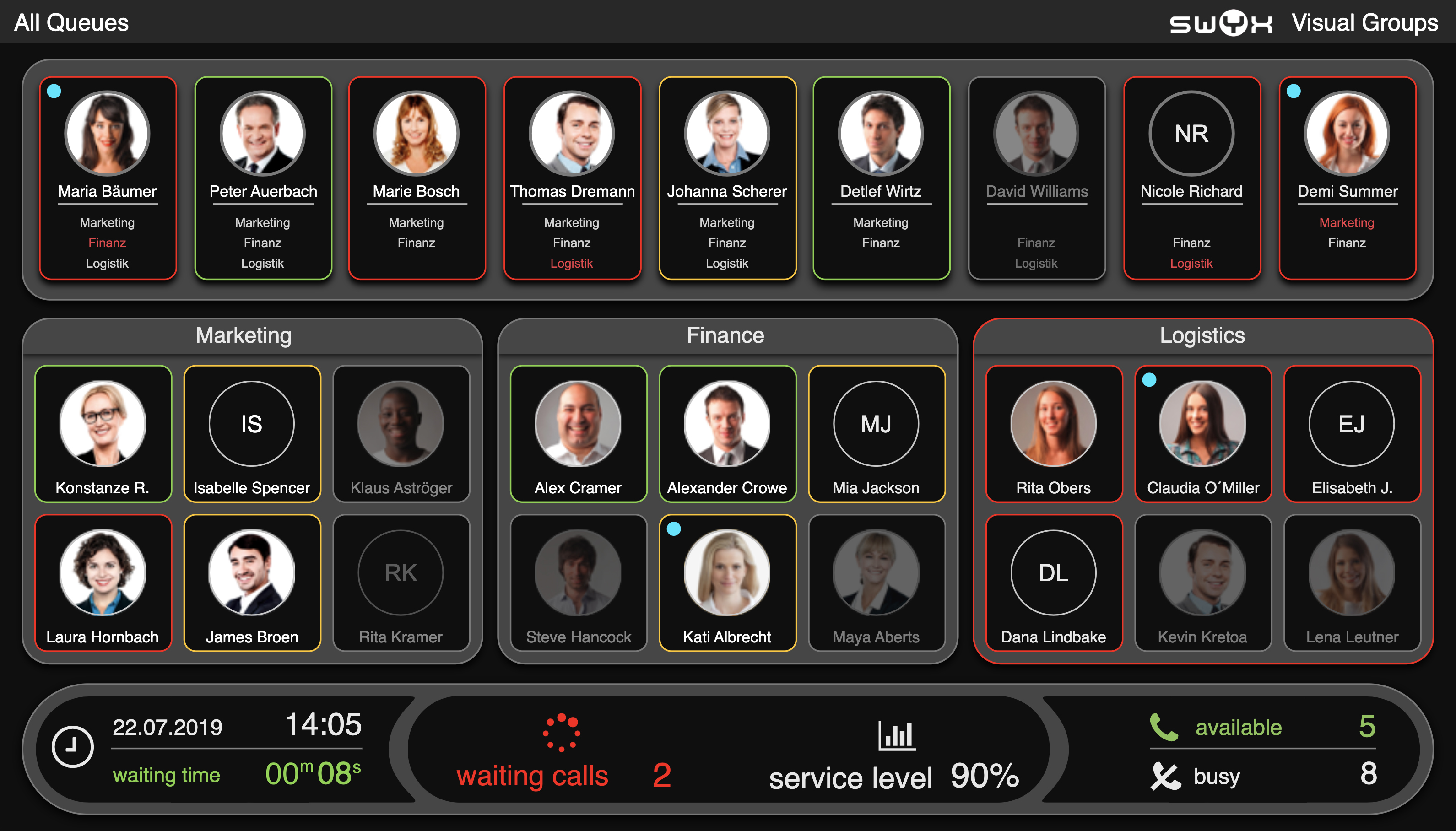
Abb. 4-6: Example wallboard userinfo in dark mode