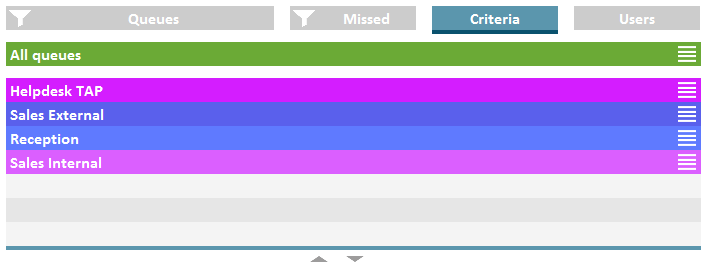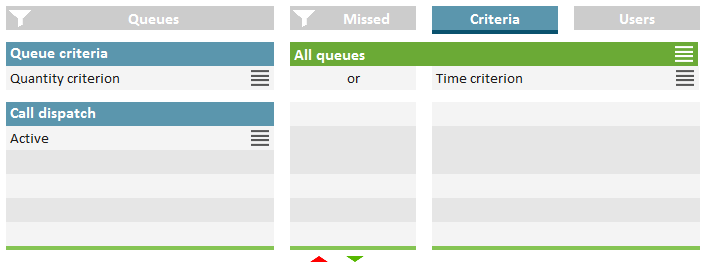3.10.2 Defining the number of callers for automatic call delivery (quantity criterion)
You can define the minimum number of callers that must be waiting in a queue until queue calls are forwarded to your internal number.
How to define the number of callers for automatic call delivery (quantity criterion)
1 Click on the Criteria tab.

The list of your queues appears.
2 Click on the settings symbol

in the line of the appropriate queue.

Your criteria are displayed.
3 Click on the settings symbol

in the line of your current quantity criterion.
4 Activate the checkbox in the line of the appropriate setting.

No active quantity criterion = Independent of the number of callers the next queue call is forwarded to your internal number

At least n waiting = The next queue call is forwarded to your internal number when the defined number of callers has been reached
5 Click on any tab to leave the selection view.