3.7 Deactivating Automatic Call Delivery
You can deactivate the call delivery of calls to your internal number for single or all queues.
To disable automatic call delivery
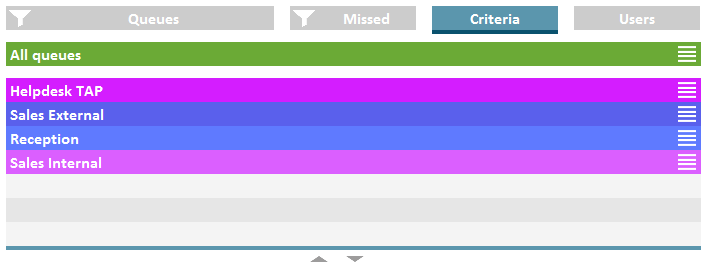
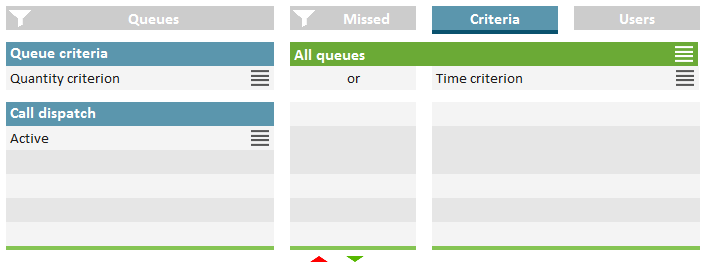
You can still answer calls manually.
If you set both, the No active time criterion and the No active quantity criterion at the same time, automatic call delivery is also deactivated (passive mode).
