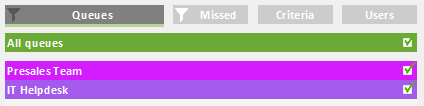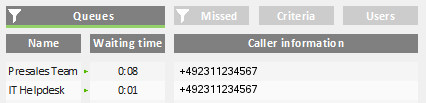Displaying or hiding queues
By default calls, settings and statistics of all queues your administrator has assigned you to are displayed. You can, however, also display and hide queues.
|
|
Depending on your criteria, calls from queues which your administrator has assigned you to, are still forwarded to your internal number.
|
How to display or hide queues
Last modified date: 08/12/2019
 .
.