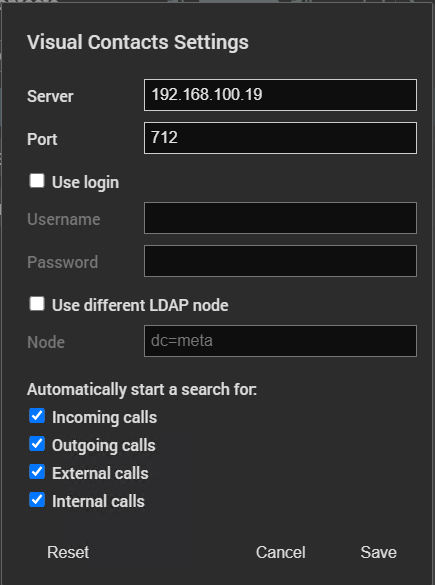Setting automatic search
In the settings you can define for which types of calls the automatic search should be started. For a type of call for which the automatic search has been set, the entries found for the corresponding caller are automatically displayed on the Swyx VisualContacts interface in the Swyx Connector for Microsoft Teams.
Automatic search can be set for the following call types:
To set the automatic search
Last modified date: 06.14.2023