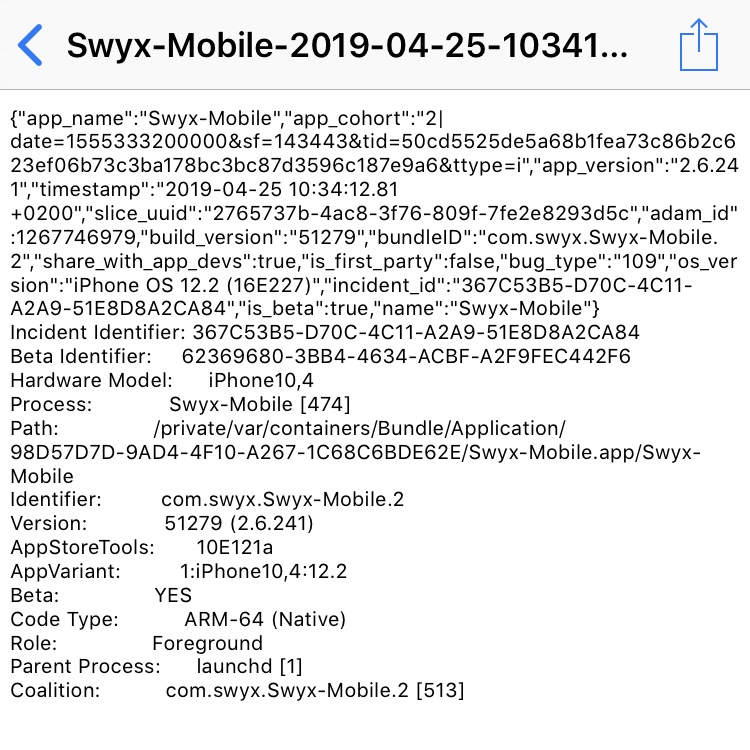16.3 Handling System Errors
You had unexpected problems with your Swyx Mobile for iOS? Exchange information about system errors with your administrator / IT partner.
To share diagnostic data with our developers
1 Open System Preferences on your iPhone.
2 Select Privacy | Analytics.
3 Activate Share iPhone & Watch Analytics.
4 Activate Share with App Developers.
This is the only way to give our app developers the opportunity to improve Swyx Mobile for iOS.
To send us the diagnostic data in individual cases via e-mail
If you do not wish to share the diagnostic data in principle, you can also send the data to your administrator / IT partner by e-mail in individual cases.
1 Open System Preferences on your iPhone.
2 Select Privacy | Analytics | Analytics Data.
3 Search by scrolling to Swyx-Mobile-[data-time].ips.
4 Open the file.
5 Tap on the share icon and send the log file with a short description to your admin / IT partner so that it can be attached to a support ticket.
Thank you very much!
Last modified date: 03.08.2022