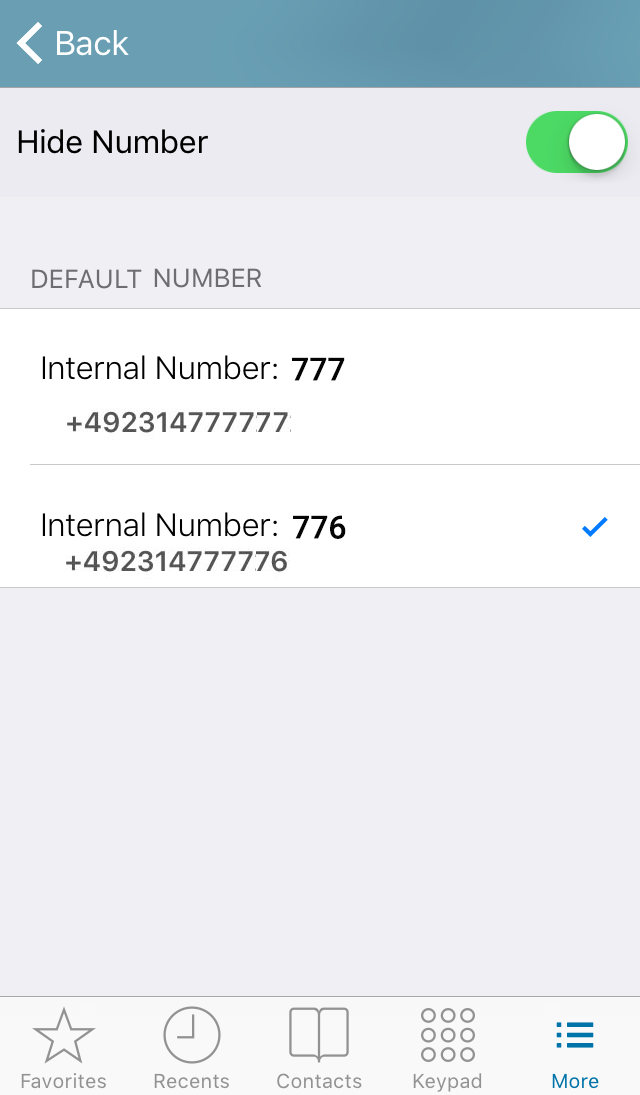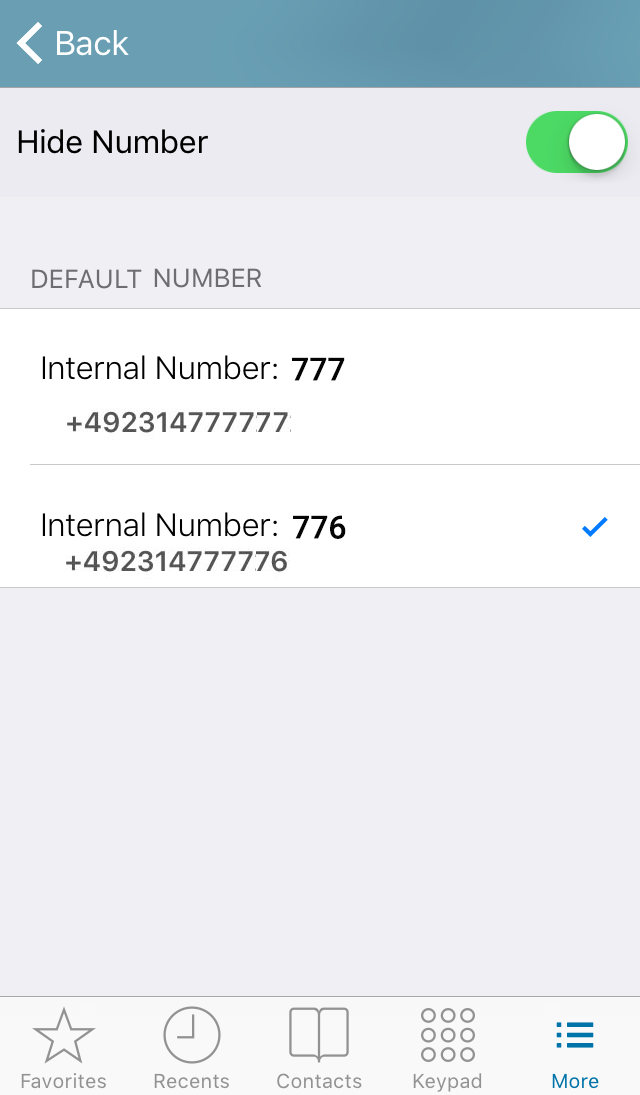Hiding your number
You would like to make an anonymous phone call now and again? Swyx Mobile gives you the opportunity to hide your phone number when making an external VoIP call.
To hide your number:
1. Under “More | Settings | Numbers”, enable the option “Hide number”.
Your number will no longer be displayed to the other party when placing external calls.
| This setting will remain in place until you disable the option. |