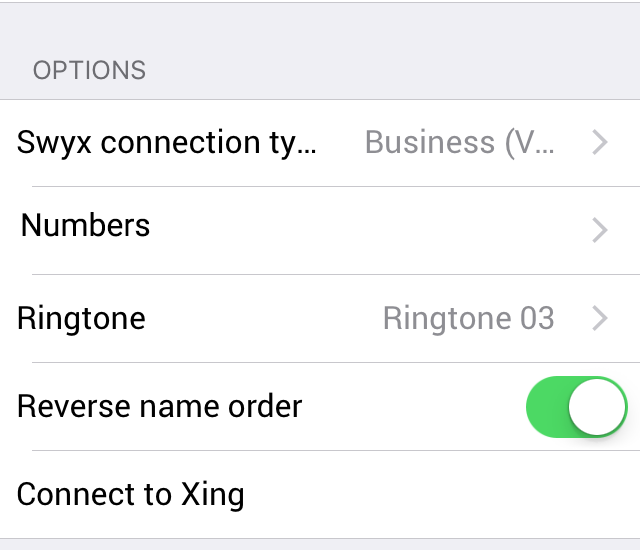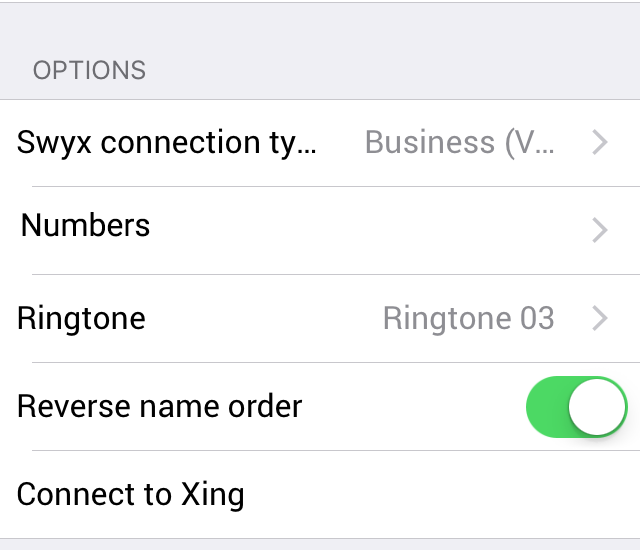Displaying contacts consistant
In addition to the different sources your contacts refer to, they may be displayed in different ways, e.g. [Forename, Surname] compared to [Surname, Forename].
To activate the option to display your contacts consistant
1. Under “More | Settings“, enable the option “Reverse name order”.
The contacts are displayd in a consistant order.