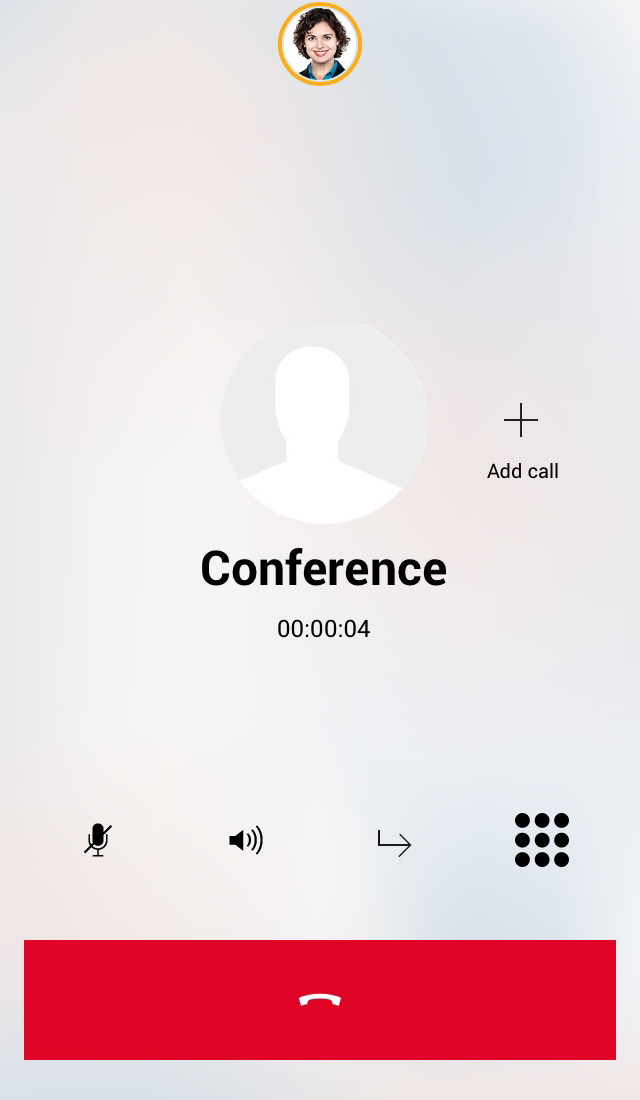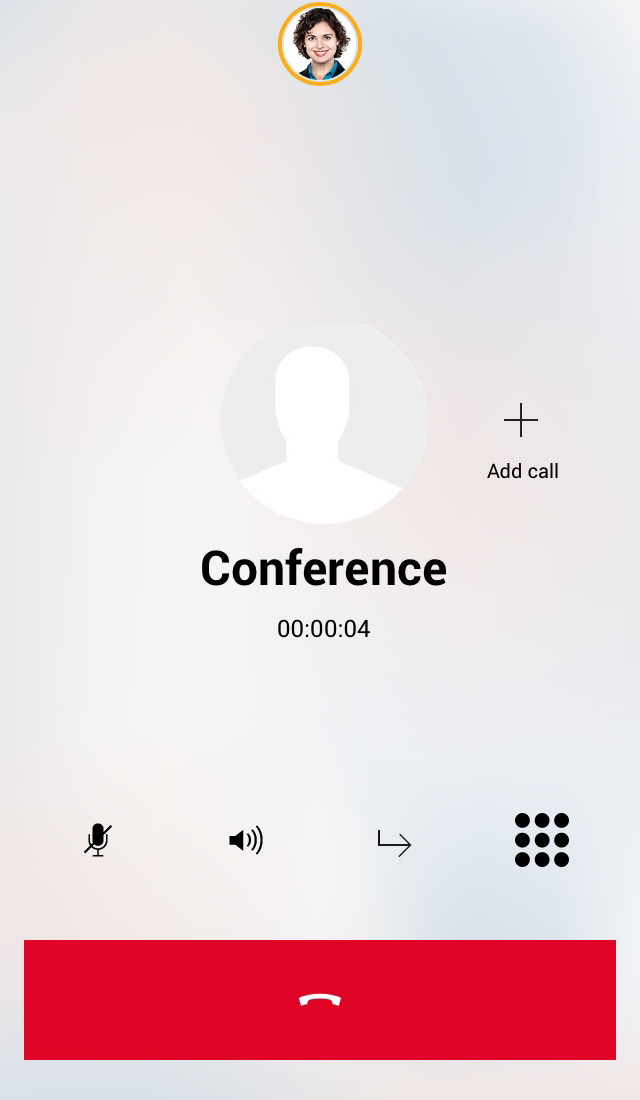Starting and ending conference calls
With Swyx Mobile 2015 for iOS, you can easily start a conference call with other parties. To do so, you have to be connected to two call partners at the same time.
| When saving and processing personal data, observe the respective applicable legal data protection regulations. If you have any questions in particular concerning data protection regulations in SwyxWare, please contact your administrator. |
| Personal data cannot be deleted automatically. In order to meet the valid data protection regulations, it may be necessary to delete the entries manually. |
To start and end/exit a conference call:
1. Tap on the “Conference” button
The active conversation and the held call will be merged into a conference call.
2. Tap on the “Hang up” receiver button to end the call.
3. Tap on the "Connect lines" button to leave the conference call (the other parties will remain connected with one another).
4. Tap on the “Speaker” button to activate the hands-free function.
5. Tap on the “Mute” button to turn off your microphone.