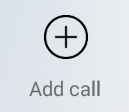Transferring calls
With Swyx Mobile for Android, you can easily transfer an accepted phone call to another contact or to another device, e. g. SwyxIt!.
To transfer an active call to another contact
1 While the call is active, tap on the Add call button.

The contact search menu appears.
2 Select a contact from your Contact list. The contact profile appears.
3 Tap on the telephone receiver symbol next to the number you would like to call.
4 Tap on the Hang up receiver button.

The active call partner can now accept the call directly.
To transfer an active phone call to another device
1 While the call is active, tap on the Call transfer button.

A dialog window appears.
2 Tap on Device transfer.

All devices you have been logged on are ringing.
3 Pick up the call on the device which you prefered (e. g. SwyxIt!) and continue the call.
| If you reject the call on the other device, it will be retransfered to Swyx Mobile for Android automatically. |
Last modified date: 02.24.2021