Colors
On this tab you can define the colors of the grid interface in the script window:
To select other colors, click on the corresponding color field and select the color. You can use “Other colors...” to receive your PC’s color scale or you can add other colors.
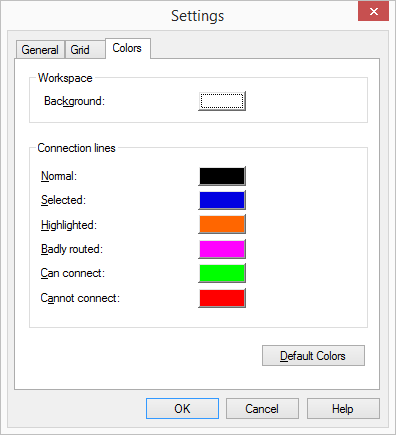
The “Default colors” button can be used to reproduce the default setting of the colors.
A connection line can have the following conditions (colors):
Black | Normal |
Blue | Highlighted (All of the connections associated with a block are highlighted simultaneously.) |
Orange | Highlighted (Only this connection is highlighted.) |
Magenta | The connection is not visible due to lack of space on the script window, the logical connection exists. |
Green | Can be connected (This only occurs when dragging a connection). |
Red | Cannot be connected (This only occurs when dragging a connection). |
The color settings shown correspond to the default setting.
Last modified date: 06.16.2023