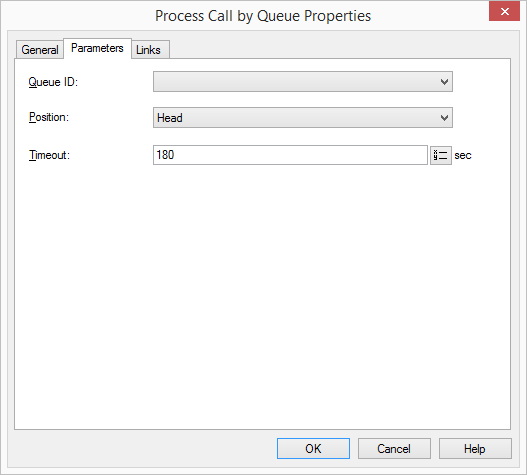2.6.7.5 Call in Queue
This block adds the current call to the queue and processes it.
A call positioned in the queue, will - if it is his turn - be delivered to a free agent. In case this agent should'nt accept this call and further agents should be busy, the call will be added again to the queue, namely on the top.
This action will be terminated, if

the call was processed using the queue and successfully forwarded to the consultant, or

there is no queue with the corresponding ID, or

the queue was deleted by another script while the call was still in the queue, or

the call has been terminated, or

the maximum number of calls in the queue has been reached, or

the call cannot be added, because the dialled destination does not hava a consultant with the status "logged on", or

the Timeout was reached before the call could be processed within the queue or

the queue Timeout was reached, i.e. the call was in the queue too long. The call will be deleted from the queue.
Under "Properties", all three tabs "General", "Parameters" and "Connections" tabs are available for this block.
This is how you define the parameters for “Call in Queue”
1 Select the queue from the drop-down list, to be used to process the current call.
2 In the field "Position", define the position of the call. You can put the call either at the beginning or the end of the queue.
3 Enter the Timeout in seconds.
4 Click on “OK”.
The “Call in Queue” block can be seen on the grid interface and it available for further processing.
Last modified date: 06.16.2023