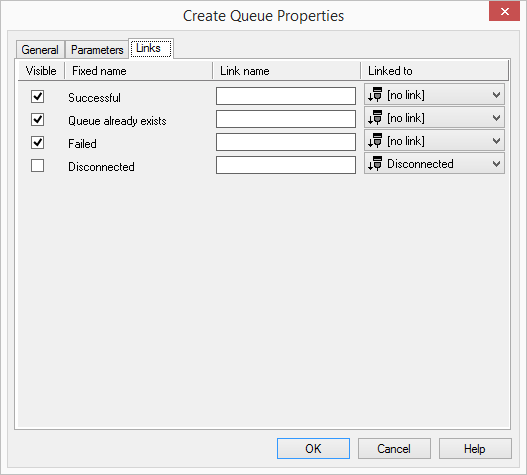2.6.7.1 Create queue
This block crates a new queue. A queue contains all incoming calls in a specific sequence. All callers hear music on hold and they receive, if it has been configured, information about the current position of their call in the queue and are informed about the estimated time to wait.
As soon as consultant is available and the call is next in line, the call will be connected. In doing so, before the call is connected, it will be checked whether the consultant (he himself or as a member of a group) simply processes a queue or is also responsible for other queues. If he is responsible for other queues and if there is there is a call in one of the queues that has had a longer wait, this call will be handled with priority.
This action will be terminated, if
Under "Properties", all three tabs "General", "Parameters" and "Connections" tabs are available for this block.
This is how you define the parameters for “Create Queue”
Last modified date: 06.16.2023