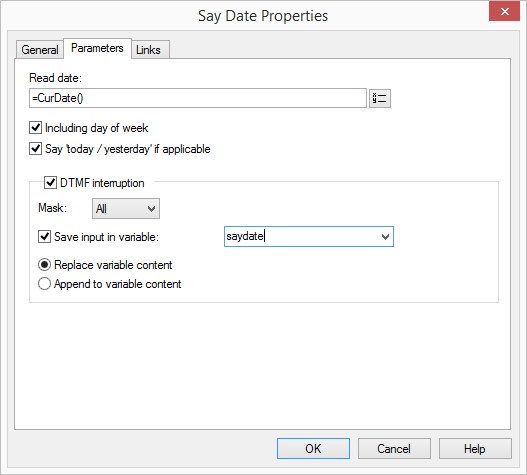2.6.6.6 Say Date
With the help of this block, you can have the date announced to the caller.
You can enter this announcement directly or define it using a variable or system function.

the announcement has been played in its entirety,

DTMF input was detected – if permitted – or

if the connection has been terminated.
Under "Properties", all three tabs "General", "Parameters" and "Connections" tabs are available for this block.
This is how you define the parameters for “Say Date”
1 You have several options:

Enter the date directly or

select a date from the list of available variables and system functions

.
2 You can choose if the day of the week should be announced. If "Only say 'today / yesterday' if applicable" is selected the whole announcement is replaced by a "yesterday" or "today" if applicable./
3 Define whether and with which DTMF character the caller can use to cancel this action.
In doing so, define whether the character entered should be saved in a variable and whether

the contents of the variable should be replaced, or

whether it should be appended to the contents of the variable.
4 Click on “OK”.
The “Say Date” block can be seen on the grid interface and it is available for further processing.
Last modified date: 06.16.2023

 .
.