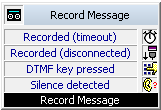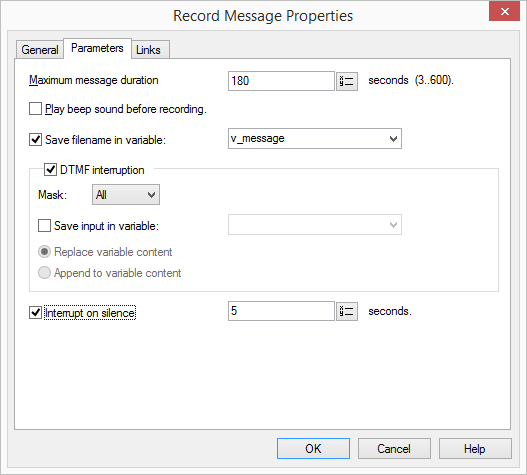2.6.5.9 Record Message
The block “Record Message” is used to record a caller’s message. It is possible to have a beep played before recording begins. The recording time can be limited (Timeout) so that the resulting file does not become too large. The recording of a message can also be terminated when silence occurs. The duration of silence can be defined.
While recording a message it is possible for a DTMF tone to be received and stored in a variable.
| The recording of the message is canceled by the DTMF tone. |
The action is terminated

when the caller goes on hook (termination of the call) or

when the Timeout has expired.

After receiving a DTMF character or

After a defined pause.
| Only a recorded message will be saved. Only the message recorded and saved last can be sent using the block “Send E-mail”. |
| It is recommended to limit the message length, since a voice message requires a storage space of 2 to 16 KB per recording second, depending on the compression (e.g. an announcement of 14 seconds corresponds to 28 to 224 KB, an announcement of 1:21 minutes to 1.2 MB). |
Under "Properties", all three tabs "General", "Parameters" and "Connections" tabs are available for this block.
This is how you define the parameters for “Record Message”
1 Enter how long the caller’s message should be recorded in the field “Maximum message length … seconds” (Timeout). This value can also come from a variable, if desired.
2 Activate the option “Play beep sound before recording” to signal the start of recording to the caller.
3 If you would like to save the name of the recorded file in a variable, activate this option and define the variable.
4 Define whether and with which DTMF character the caller can use to cancel this action.
In doing so, define whether the character entered should be saved in a variable and whether

the contents of the variable should be replaced, or

whether it should be appended to the contents of the variable.
5 If you activate "Interrupt on Silence", the recording a message will be terminated after a pause in speech. Here you can define how long the pause should be which results in the termination of the recording. The length of the pause can also be defined via a variable.
6 Click on “OK”.
The “Record Message” block can be seen on the grid interface and it available for further processing.
Last modified date: 06.16.2023