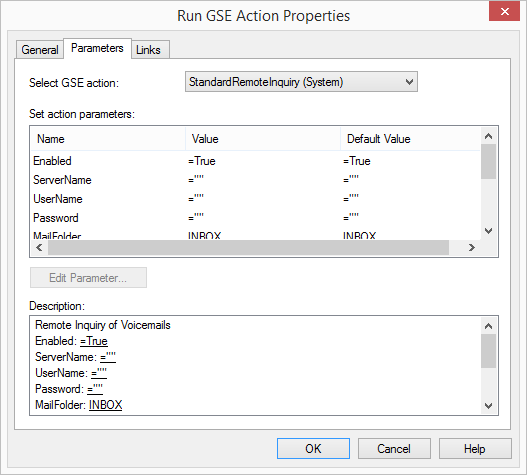2.6.5.7 Run GSE Action
This block can be used to execute actions, which were created using the Graphical Script Editor. To create an action, see
Scripts.
This action allows you to program database access once and allow it be used by different user scripts
The action will be terminated

if the given value (0) is received from the action, or

if the return values (1-9) are received from the action, or

if the call was disconnected during execution.
| The parameters of the action are not passed, but must be set in the action. |
Under "Properties", all three tabs "General", "Parameters" and "Connections" tabs are available for this block.
This is how you define the parameters for “Run GSE Action”
1 Select the GSE action to be executed from the field "Select GSE Action".
2 In the field "Set Action Parameters", you can edit the parameters found in the script. Highlight the corresponding parameter and click on "Edit Parameter...". In the "Set Parameter Value:" Window, you can then change the value. Save the changes by clicking on "OK". The “Set Parameter Value” window will be closed.
3 Click on “OK”.
The “Run GSE Action” block can be seen on the grid interface and it available for further processing.
Last modified date: 06.16.2023