The block “DTMF key pressed” provides you the option of handling calls differently based on an entry made by the caller.
You can play an announcement, which prompts the caller to enter one DTMF character. This announcement can be repeated several times. SwyxWare Will accept the entry during the announcement and – if so defined – after the last announcement.
Alternatively, it is also possible to import a character from a variable (e.g. a character string). The last (right) character will be imported. Then the variable will be deleted.
Under "Properties", all three tabs "General", "Parameters" and "Connections" tabs are available for this block.
1 Activate the option “Get input from variable” if you want to import a character from a variable instead of the entry made by the caller.
The imported character will be deleted in the variable.
2 Activate the option “Play announcement during DTMF detection” and define which announcement you would like to use to prompt the caller to enter a DTMF character.
You have several options:

From the dropdown list select a file.

Browse your hard drive by clicking on

.
When searching, you can also choose a file in MP3 format. Upon selection, the MP3 file will automatically be converted into the WAV format and saved in the database on the SwyxServer. The converted files are therefore available for use later. During the conversion process, the Info dialog "Please wait, the file is being converted into WAV format" will open.

Click on

, to listen to the selected file. Click on

to stop playing the file.

To record a new announcement, click on

: You will now be prompted to enter a file name. The “Start Recording” window will appear. Click on “Start” to begin recording the announcement. Stop recording by clicking on

.

To delete the selected file, click on

.
| The WAV files, which the administrator has made available to all users, have the extension “(Template)” in the file name. These templates cannot be deleted. |
3 Then enter how often the announcement should be repeated. If “0” is entered here, no announcement will be played.
4 Then define the length of the announcement repetition interval by entering the number of seconds between each repetition.
5 Finally, you indicate the maximum length of detection after the last announcement is played.
6 Now you can define the variable in which the detected DTMF should be saved. You can choose between

replacing the old contents of the variable or

appending it to the old contents of the variable (These are strings!).
7 Click on “OK”.
The “Get DTMF” block can be seen on the grid interface and it available for further processing.
| Please note that if during a Timeout an empty string will be transmitted. |
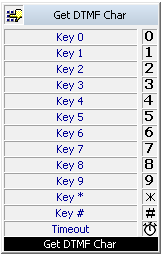
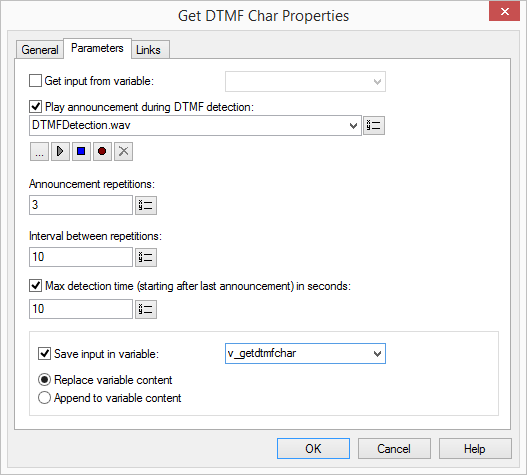
 .
. , to listen to the selected file. Click on
, to listen to the selected file. Click on  to stop playing the file.
to stop playing the file. : You will now be prompted to enter a file name. The “Start Recording” window will appear. Click on “Start” to begin recording the announcement. Stop recording by clicking on
: You will now be prompted to enter a file name. The “Start Recording” window will appear. Click on “Start” to begin recording the announcement. Stop recording by clicking on  .
.