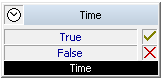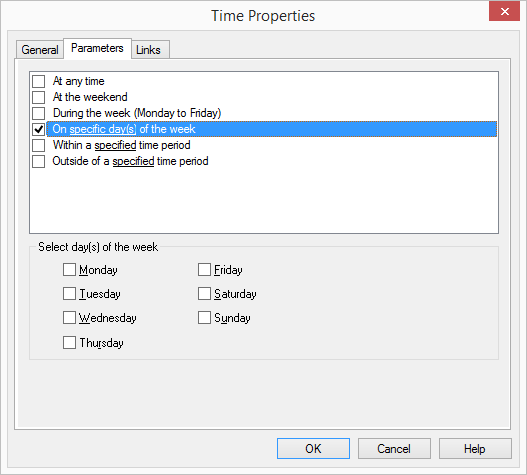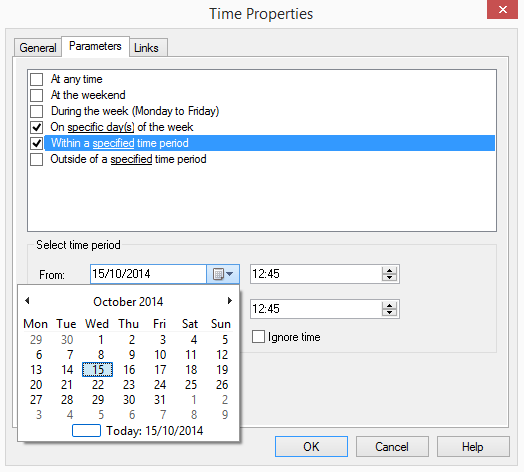2.6.4.3 Date/Time
This block allows you to define the time conditions and to provide branches according to the fulfilment of these conditions.
Example:
If you select the parameter “Within a specified time period”, you can define the date as well as the time of day in the next window. If a call is received during this specified period of time, then the output “true” will be selected, otherwise the output ”False” will be chosen.
Under "Properties", all three tabs "General", "Parameters" and "Connections" tabs are available for this block.
This is how you define the parameters for Date/Time
1 Select one of the options from the list shown.
If a condition requires additional information (for example, a day of the week or a time of day), then the information required is underlined in the condition.
When a condition is newly selected, a modified tab requesting the value, will automatically appear.
You can select from the following supported conditions in regards to the time of the call:

At any time
or a reasonable combination of the following conditions:

On weekends

During the week (Monday to Friday)

On specific
days of the week
Within a
specified time period and

Outside a
specified time period2 If you select “Within a specified time period” from the selection list, in the lower part of the tab you can define in detail the dates as well as periods within the time of day.
3 Define the date time period here. You will find a calendar in the form of a drop-down menu or mark “Ignore date”.
4 Then you can set the time of day or activate “Ignore time”.
5 Click on “OK”.
The “Time Properties” window will close.
The “Time check” block can be seen on the grid interface and it available for further processing.
Last modified date: 06.16.2023