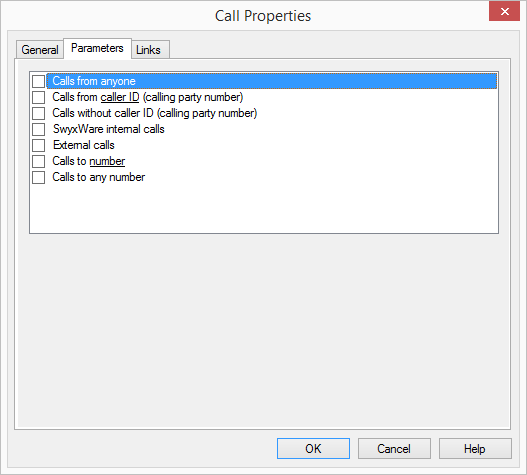This block can be used to query information about the caller or about the number called and then to use this information for decisions concerning the call handling.
You have selected the parameter “External Calls Only”. All calls which you receive from external numbers, i.e. not from subscribers within the company network, will follow the exit “True” and all internal calls will follow the exit “False”.
Under "Properties", all three tabs "General", "Parameters" and "Connections" tabs are available for this block.
1 Here you can choose a call characteristic from a select list containing those characteristics, which are recognized by the Call Routing Manager: If you select an entry, which requires more detailed parameters, a new window querying the corresponding parameters will open.
You can select from the following supported conditions in regards to the type of call:

Calls from any number
or a reasonable combination of the following conditions:

Calls from
caller ID You can take the caller ID from the address book or enter it directly. You can enter several different numbers by separating them with a semicolon.

Caller without Caller ID (you see ‘XXX’ in the display)

Only intern SwyxWare calls (in general, calls that are made via SwyxLink are external calls)

External calls only

Calls to my
extension You can select the number from the dropdown list.

Calls to any of my numbers (if you have several numbers).
Wildcards can also be used here, for example, in order to be able to specifically identify international calls by entering “000*” (Public line access+ international country code). In doing so, ‘*’ can stand for several numbers and ‘?’ for exactly one number.