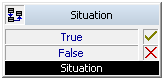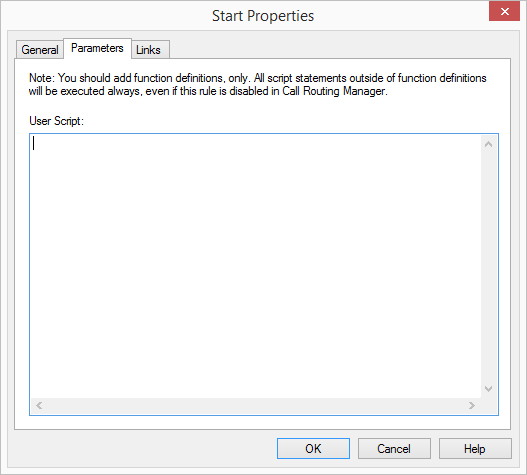2.6.4.1 Situation
If a subscriber is called, the current situation of the subscriber called will be checked. This block allows you to ask about the situation and, based on this, you can make a decision, i.e. the call handling can be branched here.
Example:
You have entered “...if not logged on to SwyxServer” as a parameter. If you are then called and are not logged on, then the branch of the script, which is connected to the output “True”, will be processed. Otherwise, the branch “False” will be processed.
Under "Properties", all three tabs "General", "Parameters" and "Connections" tabs are available for this block.
This is how you define the parameters for “Situation”
1 Here you can choose a situation from a select list containing the situations, which are differentiated by the Call Routing Manager:

All situations
or a reasonable combination of the following conditions:

The subscriber's line is free and the subscriber is logged on to SwyxServer, i.e. he could take the incoming call. This is also the case if the subscriber is currently making a call, but other lines are still free and the option "Disable secondary call" has not been activated.

The line is busy, which means that the subscriber is currently making a call and all lines are busy or the option "Disable secondary call" is activated.

The subscriber has set his status to "Away".

The subscriber has set his status to "Do not disturb" .

The subscriber is "absent" according to the calendar.

The subscriber is "busy" according to the calendar.

The subscriber is not logged on to the SwyxServer.
| Note that the information "absent" and "busy" according to Outlook Calendar can only be updated at certain intervals (presetting: 15 minutes) from Outlook to the Exchange Server. It is only available for rule processing after the update has taken place. These settings can be changed in Outlook under "Tools | Options | Settings | Calendar options... | Free/Busy Options” Remember that a very small value will lead to network overload. |
A calender query is also possible under Lotus/IBM/HCL Notes. This requires the installation of Lotus/IBM/HCL Notes SDK. Unlike Microsoft Outlook, Lotus/IBM/HCL Notes does not allow qualification concerning local appointments and absences. The "Freetime" query interprets all-day events as "absent" and all other appointments will be treated as "busy”
(Knowledgebase-article 2757).The rules do not need to be adjusted when switching from Microsoft Exchange to IBM Domino/Notes or vice versa.
.
| The information concerning whether a user is "absent" or "busy" is only required when the Exchange Server starts the first call handling. If this query appears several times during call handling, the value of the first query will be applied again. |
Last modified date: 06.16.2023