The General Structure of a Block
All blocks have the same structure elements regardless of their block type. These structure elements will be described in more detail in the following.
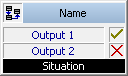
 | The “Input” contact surface This is occupied by the symbol, which also characterizes the block type (here e.g. “Situations ”). |
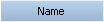 | Name of the block You can define the name yourself on the “General” tab. The parameters used are entered here by default. |
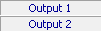 | Description of the Outputs You can define this name yourself on the “Links” tab. Line break for formatting |
 | “Output” contact surface(s) The connections to the next block start from here. Line break for formatting |
 | Block type (here e.g. “Situations check”) The block type is shown here. The block types will be described in more detail in this chapter. You can also hide the display of the block type via  . . |
Last modified date: 06.16.2023