2.3.2.3 The View Menu
In this menu you can
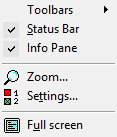
Toolbars | This is where you can choose which of the icons should be shown in the menu bar. File Shows/hides the “File” toolbar. Common Blocks Shows/hides the “Common blocks” toolbar. Mail Access Blocks Shows/hides the “Mail access blocks” toolbar. Queue Blocks Shows/hides the “Queue blocks” toolbar. |
Status Bar | Shows/hides the status bar at the lower border of the window. |
Info Pane | Shows/hides the Info pane with detailed information concerning the blocks, announcements, variables, errors and warnings. |
Zoom... | Enlarges or reduces the view of the content in the script section. |
Settings… | The “Settings” window will be opened. Here you can define the view of the interface. |
Full screen | The grid interface is enlarged to fit the size of the screen. Press “ESC” to return to the previous view. |
Last modified date: 06.16.2023