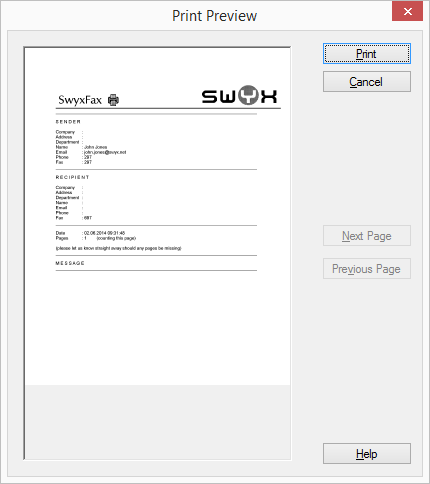Printing a Fax
To print a fax document, highlight the required fax in the fax folder and then select "Print" from the "File" menu or click on the appropriate button on the toolbar. A Preview dialog will appear before printing begins. Make sure that the correct document has been displayed for printing and then click on "Print".
How to print a fax
Last modified date: 05/25/2022
 or go to the menu “File | Print...".
or go to the menu “File | Print...".