1.9 Address Book
You can store all frequently used fax numbers in your Address Book. Each user is given his or her own Address Book. To open the Address Book, click on  or select the menu "Fax|Address Book...". The "Address Book" window will appear.
or select the menu "Fax|Address Book...". The "Address Book" window will appear.
 or select the menu "Fax|Address Book...". The "Address Book" window will appear.
or select the menu "Fax|Address Book...". The "Address Book" window will appear. When saving and processing personal data, observe the respective applicable legal data protection regulations. If you have any questions especially regarding data protection in SwyxWare, please contact your administrator.
Personal data cannot be deleted automatically. Personal data cannot be deleted automatically. To adhere to the respective applicable data protection regulations, you may have to delete the entries manually.
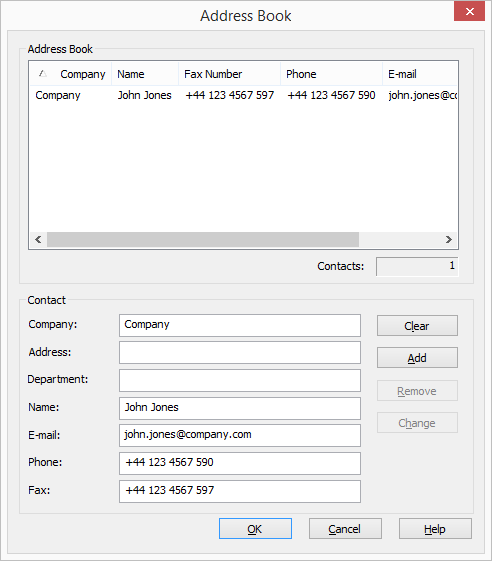
Here you can select and manage the addresses for a new fax document.
The Address Book is a file on your PC or a network file in which all saved recipient addresses are managed. The Address Book is stored as a DTA file. In the default setting, the Address Book will be saved under “C:\DocumentsandSettings\<User Name>\Application Data\Swyx\SwyxFax Client\private.dta". You can change this setting using the menu bar, by selecting the "General" tab in "Tools | Options...”, see General.
If the PC is used by several people, the Address Book should be saved in a private directory. Alternatively, a company-wide Address Book for fax addresses can also be set up and made available to all employees in a corresponding folder.
Quick Search
In order to find a specific entry in the Address Book quickly, click on the list and enter the first letters in the name of the company of the recipient you are looking for. As each character is entered, the entry in the list which is closest to your search entry will be selected.
Last modified date: 05/25/2022