1.6.4.5 Send Options
On the "Send Options" tab you can define the send time, the priority, and the letterhead of the current fax. In addition, you can define the settings for redial in the event that fax transmission fails.
The information shown here is taken from the default settings defined under "Tools|Options...". If the settings are modified here, they will only be valid for the document that is currently being sent, see Send Options.
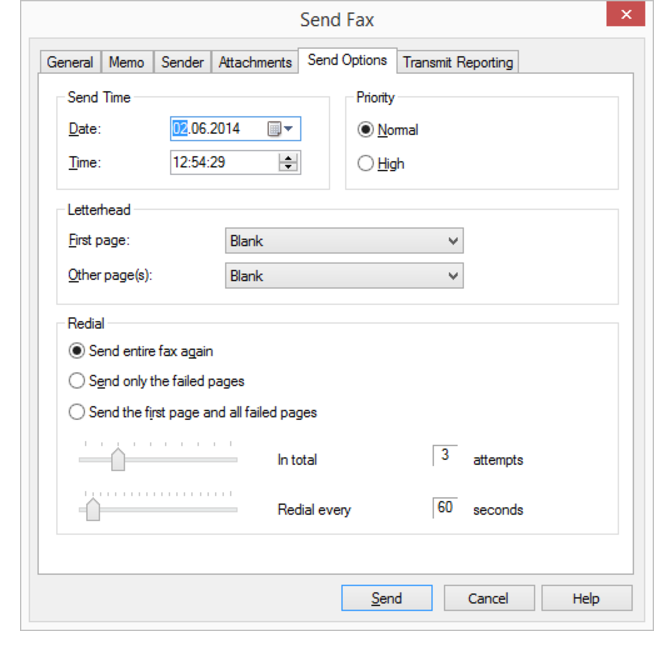
Send Time
You have the option of sending your fax at a specific time. Select a date and/or a time in the future.
Priority
You can prioritize fax documents. A fax document with "high" priority will be sent before every fax job with "normal" priority. This will also be the case for the fax jobs of other users that also have "normal" priority.
Letterhead
You can store letterheads on the SwyxFax Server, such as templates with water marks. These can then be applied to the document before it is sent. Please note that this option is not available for Quickfaxes because only the cover page is sent in the case of memos.
The cover page is provided by the system administrator and cannot be changed by a SwyxFax Client user. The sender and recipient information, as well as the memo, will be inserted. For further information see the SwyxWare documentation for administrators.
Letterheads are only available for fax documents addressed to an external recipient. They cannot be used within the Windows network because the SwyxFax Server does not apply letterheads until the documents are sent.
Redial
In the "Redial" field you can define the redial actions of a send attempt for the current fax. If sending fails the first time, a redial will be initiated. Define how many times the send attempt should be repeated and at what intervals the redial should take place. Additionally, select which pages of the fax should be sent when a send attempt takes place again:
Last modified date: 05/25/2022