The "Send Fax" Dialog
The "Send Fax" dialog window will always open before a fax is sent, regardless of whether you are sending a Quickfax directly from SwyxFax Client, forwarding a fax, or sending a fax from a Windows application via SwyxFax Client.
All default settings saved under "Tools | Options..." will appear in the "Send Fax" window. If you would like to make changes for the fax that is currently being sent, do this in the "Send Fax" dialog window. The next time you send a fax, the default settings will appear again.
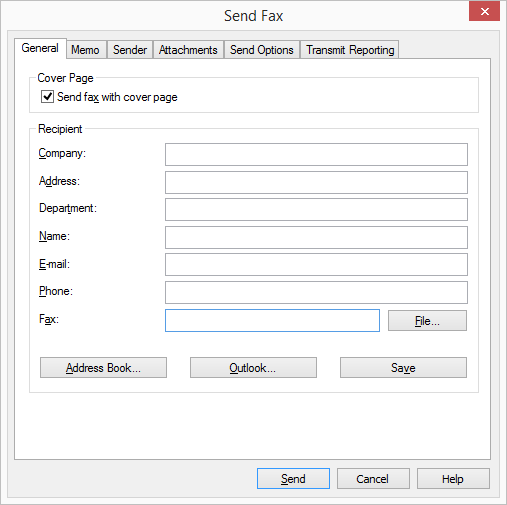
The "Send Fax" window is divided into six tabs:
Last modified date: 05/25/2022