1.5.2.6 Miscellaneous
The "Miscellaneous" tab is used to define additional settings for SwyxFax, such as security queries or notifications.
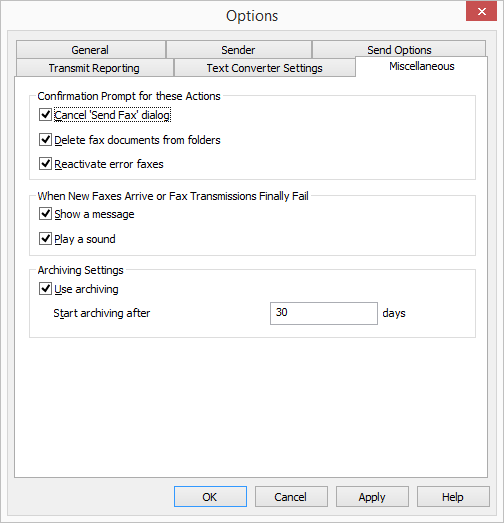
Confirmations Prompt for these Actions
Under “Confirmation Prompt for these actions”, you can activate the corresponding checkboxes to indicate which actions (Cancel, Delete, or Reactivate a fax transmission) must be confirmed to be on the safe side. If confirmation is activated, a window will appear together with the corresponding action, asking for confirmation of the action. This helps to avoid accidental deletion, cancellation or reactivation.
Notification of Incoming Faxes
Specify under "Actions when new faxes arrive, or on faulty fax transmission" whether a new fax should be signaled directly with a window and a notification tone. It is similarly reported when transmission of a document has failed. Activate the appropriate option.
In each case, a new fax will be signaled by the  icon changing in the tray.
icon changing in the tray.
 icon changing in the tray.
icon changing in the tray.Archiving Settings
If you have faxes saved in the fax folders and these faxes are older than the number of days specified here, a window will appear when you start SwyxFax asking you to archive these documents. If you do not activate this option, the documents will not be archived.
Activate the archiving function here, and set the interval after which the documents should be archived (default: 30 days).
Last modified date: 05/25/2022