Failed Fax Notification
In the field "Failed Fax Notification" you can define whether a notification of a failed fax should be sent by e-mail and/or whether it should be printed.
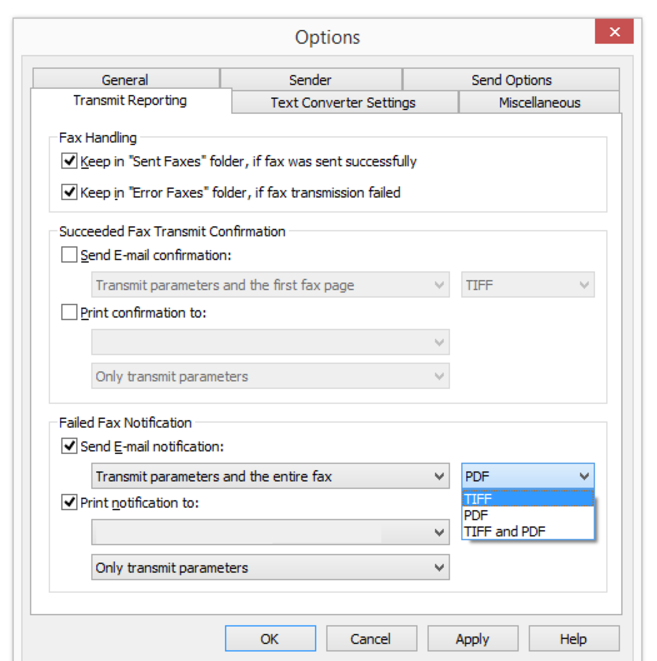
Notification by e-mail
Activate the checkbox "Send E-mail notification:". Define the content of the e-mail. Decide whether you would like to receive just the transmission parameters, the transmission parameters and the first page of the fax or the transmission parameters and the entire fax.
Transmission parameters include:
If you select "Transmit parameters and the first page" or "Transmit parameters and the entire fax", the first page or the entire fax will be attached to an email as a file. You can define the format. Formats include:
The transmit confirmation will be sent to the e-mail address that you have stored in the "Sender" tab.
See also Sender.
Notification by printout
Activate the checkbox "Print confirmation to:" and select the printer. Define the content of the printout. Decide whether just the transmission parameters, the transmission parameters and the first page of the fax or the transmission parameters and the entire fax should be included. Confirm your selection with "OK".
A notification can be sent by e-mail or printed.
Please note that the printer selected here must be a local printer which is recognized by the SwyxFax.
The parameters saved here are the default setting. These parameters will appear in the "Send Fax" window. In this window, you can adapt the parameters individually for the current fax.
Last modified date: 05/25/2022