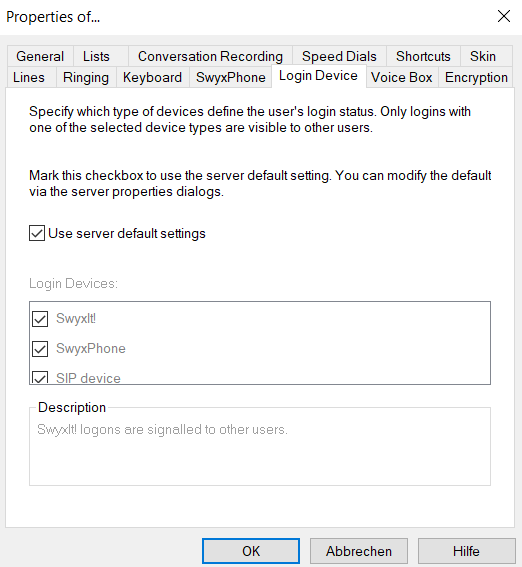Devices
A user can show other users his status (Status Signaling). If a user is logged on to SwyxServer with several devices, you can define here, which device is used to signal the status of the user.
Example:
A user has a SwyxPhone installed on his desk and SwyxIt! installed on his workstation computer. The SwyxPhone is always logged on, the computer is only turned on when the user is at his/her workplace. It makes sense to have the logon status signaled by the SwyxIt! only.
To define the terminal device that will signal the status
Last modified date: 10.19.2023